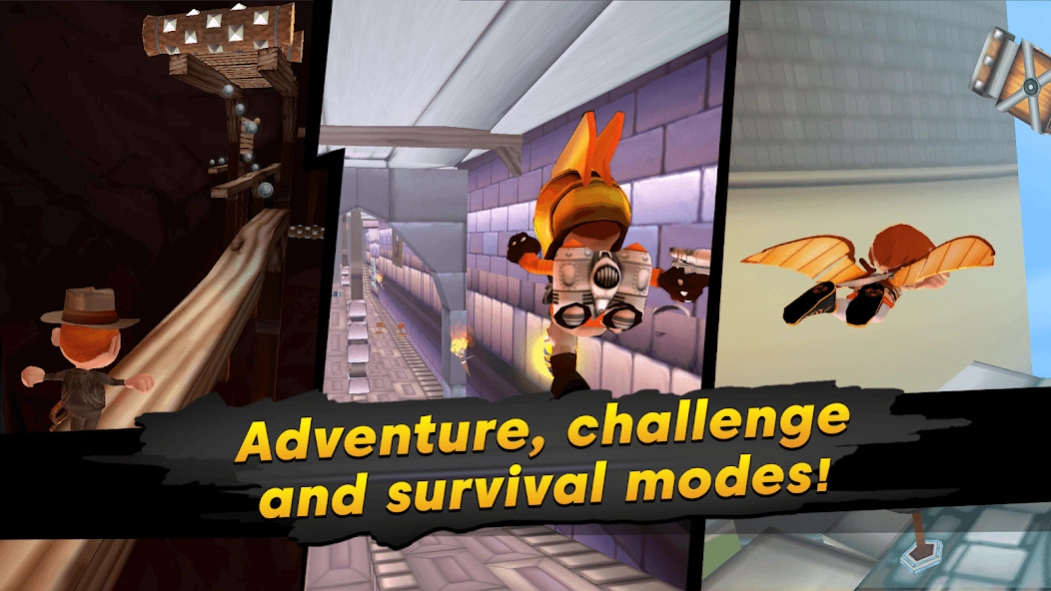Running Fred 1.9.9
Free Version
Publisher Description
Running Fred - Fred is back with a gory host of awesome acrobatic moves, skills and locations!
The anticipated sequel to Falling Fred is here!
Fred is back with a new host of painful antics, awesome acrobatic/desperate moves, special items and uber-cool locations.
Take control of our hapless hero as he pursues his quest to remain among the living! Running Fred combines ludicrously natural controls and furiously paced action with the shameless buckets of gore praised on its prequel, making up a fantastic third person platformer unparalleled on mobile devices!
Main Features:
- Lots of acrobatic maneuvers
- Dozens of perilous traps
- Multiple game modes: Adventure, Challenge and our favourite Endless Survival!
- Tons of special skills and perks
- Lot of characters to choose from!
- Pimp up your character with special outfits
- Keep your progress across all your devices
More levels and cool stuff is coming. Keep your game updated!
About Running Fred
Running Fred is a free app for Android published in the Action list of apps, part of Games & Entertainment.
The company that develops Running Fred is Dedalord. The latest version released by its developer is 1.9.9. This app was rated by 4 users of our site and has an average rating of 2.1.
To install Running Fred on your Android device, just click the green Continue To App button above to start the installation process. The app is listed on our website since 2023-04-27 and was downloaded 796 times. We have already checked if the download link is safe, however for your own protection we recommend that you scan the downloaded app with your antivirus. Your antivirus may detect the Running Fred as malware as malware if the download link to com.dedalord.runningfred is broken.
How to install Running Fred on your Android device:
- Click on the Continue To App button on our website. This will redirect you to Google Play.
- Once the Running Fred is shown in the Google Play listing of your Android device, you can start its download and installation. Tap on the Install button located below the search bar and to the right of the app icon.
- A pop-up window with the permissions required by Running Fred will be shown. Click on Accept to continue the process.
- Running Fred will be downloaded onto your device, displaying a progress. Once the download completes, the installation will start and you'll get a notification after the installation is finished.